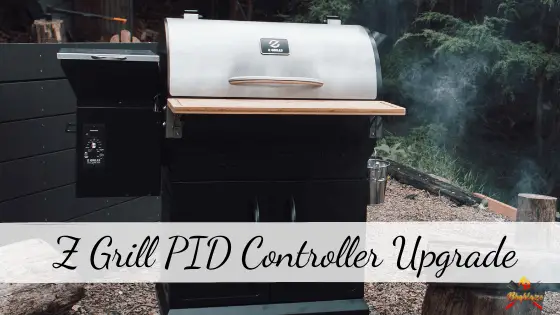Z Grill is arguably one of the best budget-friendly grills you can get your hands on in the current market.
While most of the new models of Z Grill come with PID controllers, there are a few budget-friendly models that don’t have them and instead use time-based standard grill controllers.
While a standard controller will fill most of your grilling needs, the temperature control won’t be highly accurate and drastically decrease your grilled foods’ quality and taste.
That’s why if you plan on staying consistent with your grill’s performance, then you should have the Z Grill PID controller upgrade on top of your priority list.
What is the benefit of the Z Grill PID controller upgrade?
Upgrading the standard controller of your Z grill to a PID controller will give you access to picture-perfect temperature control.
It will improve the quality and taste of your grilled cooking magnificently.
What Is PID Controller?
Before we dive into the details regarding the Z Grill PID controller upgrade, you should understand what a PID controller is.
PID is the short form for the Proportional Integral Derivative controller.
Generally, PID stands for a mathematical algorithm that works to maintain a precise result by adjusting to the changes in the surrounding atmosphere.
So, a PID controller utilizes a complex algorithm that allows it to adjust the temperature settings in your grill.
If there is a sudden change in the atmosphere or the weather, the grill can maintain the exact heat that you have set to in the first place.
While it may not seem like a big deal at a glance, this is very useful and can be the deciding factor regarding the cooking process on your grill.
Usually, when using a standard controller, you don’t have this option, and you will have to rely on perfect weather conditions to get the best out of the grill.
But with the inclusion of PID controllers in your grills, you just need to set the temperature, and the internal computer will automatically take care of the temperature adjustment process.
What’s more, the latest PID controllers come with WIFI connectivity, meaning you can access them via your smartphone.
This can make life a lot easier, especially if you focus on multi-tasking during your grilling sessions.
About the Latest Z Grill PID Controllers
All of the latest Z Grill models come with PID controllers.
The new PID controllers offer more precise temperature adjustments due to the inclusion of powerful processing units in the mini-computer.
The PID controllers from Z Grill can be divided into two types:
- Horizontal PID Controllers
- Vertical PID Controllers
The horizontal PID controllers are more well known and have been part of the 700 and 400 series of Z grills.
This type of PID controller from Z grills was focused on a time-based temperature algorithm.
There are also two sub-divisions regarding the horizontal PID controllers.
Ones with no meat probe ports like the Z Grill 450 A and ones with meat probe ports like the Z grill 7002B.
Vertical PID controllers are the latest inclusion of Z Grill.
The unique factor and significant improvement from the horizontal ones are that this PID controller’s algorithm depends on heat sensors and precise temperature control.
They are included in the latest 400, 700, and 1000 models of Z Grill.
You can also purchase them separately and include them in older models.
They work just fine without coming up with any compatibility issues.
Which Z Pellet Grill Models Come Up with PID Controller?
Now you might not need to get a Z Grill PID controller upgrade if your Z grill already comes with a PID controller.
The most popular models that offer PID controllers are 450 A, 5502H, 7002F, 7002E, almost the entire 1000 series.
You will find both horizontal and vertical controllers in each of the models.
Which type you will get will highly depend on the model’s release date.
The newly released ones will come with the vertical models, while the older models will have the horizontal type as the built-in PID controller.
How to Replace/Upgrade PID Controller on Z Pellet Grill?: A Step-by-Step Guide
Now that you have an idea of what PID controllers are and how they can improve your grilling experience.
Here are the steps that you will need to follow to complete a Z Grill PID controller upgrade properly:
Step 1: Get Everything Out from the Grill
This might look like the most obvious step, but many tend to ignore this and ends up with a huge mess in their hands.
So, take out the grill plate, grease plate, and grill racks from the grill and put them away in a safe place.
Make sure to take them out in the proper manner; otherwise, you might end up bending one of them.
Also, don’t forget to remove all the pellets from the hopper.
Depending on the model, you might have to remove a protective layer before you can touch the pellets.
But don’t worry, as the protective cover or layer is only mounted with a few screws.
After removing the pellets, vacuum out the dust and dirt before proceeding towards the next step.
Step 2: Remove the Hopper
Removing the hopper is quite easy.
The hopper is connected with the grill via four strong bolts (the number of bolts can be high depending on the model).
We recommend starting with the bottom bolts first and then proceeding upwards.
Afterward, pull out the connector cable and disconnect it, and your hopper should be completely detached from the rest of the grill.
Step 3: Open the Back of the Hopper
Now, turn the hopper upside down and open the back of the hopper by removing the screws.
You can tie up the hopper lid to not come off while you are working.
Once the bottom plate is removed from the hopper, you should access the control panel located inside the hopper.
Step 4: Remove the Controller
Start by removing the wires connected with the controller.
You don’t have to worry about forgetting which one connects to which one as they are all colored.
But for safety reasons, you can take a picture of the wires before you start to remove them.
Now take off the screws from the front of the controller, and the controller should come off from the hopper.
Step 5: Install the New Controller
Once you remove the controller, get the new Z Grill PID controller you want to add to your grill and place it in the hopper.
Use the front screws to attach it and then connect wires and the cables to the controller.
Be very careful during this part because if you damage one of the wires, you will be facing many troubles afterward.
After you are done with the wires, just follow the previous steps but in reverse, and you are done.
You have successfully completed your Z Grill PID controller upgrade.
Turn on your grill to ensure that the controller is working.
Now in some cases, you will have to unscrew a few more screws to get the cables connected properly, but other than that, the process is the same.
Why Choose a Z Pellet Grill with a PID Controller?
The pellets grills are one of the most popular in the market.
The main reason behind is its ability to maintain a constant temperature.
The best controller for maintaining a constant temperature is a PID controller.
Actually, PID controllers are makes things lot easier.
If you have a grill with PID controller, you don’t need to worry about adjusting the heat levels manually as they automatically adjust at an optimal temperature.
Z PID controller ensures that the temperature swings are minimal.
If you want consistent and perfect results each time then Z pellet grills with PID controllers are best bet.
Do I Need Z Pellet Grill with a PID Controller?
If you’re still confused whether you should get a PID controlled pellet grill or not, then you should consider few but essential things.
You want consistent cooking results every time from your grill, you want to control your grill hands free without baby sit your grill.
You are living in an area where there is temperature fluctuates significantly. Then you need to gran PID controlled Z pellet grill.
The PID-controlled Z pellet grills are super built-quality and affordable as well.
Final Thoughts
And there you have it; these are the steps that you will have to follow in order to upgrade your Z Grill’s PID controller.
Hopefully, this answers your concerns regarding the Z Grill PID controller upgrade.
So, follow the mentioned steps properly, and we can guarantee that you will be able to upgrade your Z Grill PID controller without any issues.
Best of luck!
Sources:
https://www.youtube.com/watch?v=4KUYZWAW45s
https://zgrills.com/blogs/learning-center/pellet-grill-buying-guide
Related Articles:
Rec Tec WiFi Controller Upgrade