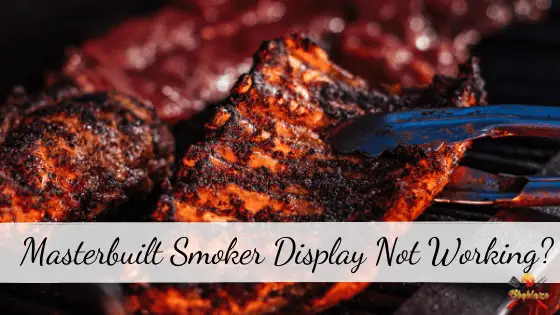Is your Masterbuilt smoker display not working?
There are a range of issues that could be causing this, and depending on the other symptoms will help determine if this is a Masterbuilt smoker display not working issue or whether it’s something else with the smoker or environment.
If you’re attempting to get the Masterbuilt smoker display to work and you’re hearing it beep, especially while pushing the temp button, then it’s likely an issue with the display, and this article can help troubleshoot the exact problem and get you back to smoking your meats.
There are various reasons for your Masterbuilt Smoker display not working such as your smoker is dirty, the smoker is running for a too long period or the smoker is damaged physically.
There are also other environmental factors that affect the smoker’s performance.
If there is too cold outside or direct sunlight could affect the performance of your smoker.
One of the quickest and easiest options is to unplug your Masterbuilt smoker for 60 seconds, plug it back in and see if the power reset has resolved your issue.
If the problem persists, then keep reading for the causes and fixes of your Masterbuilt smoker display not working.
Causes for Masterbuilt Smoker Display Not Working
Your Masterbuilt Smoker Has Been Running Too Long
Just like any electrical device, running it for long periods of time can cause it to malfunction temporarily.
The same is true for your laptop, phone, and even simple devices like your Masterbuilt smoker.
So, if you’ve had your Masterbuilt smoker has been plugged in, or you use it heavily, then it’s quite likely the display has been running for too long and has given up, or a temporary fault has been introduced.
Your Masterbuilt Smoker Is Dirty
A dirty Masterbuilt smoker display panel can cause your display to not work properly; this is especially true for older smokers or heavily used smokers that aren’t being cleaned.
If you’re not wiping down and cleaning your smoker, then the filth can work its way into your display panel and cause it to stop working.
This can often be caused by the actual cooking process with the grease and smoke seeping into the display.
It can also be caused by a smoker being left outside without a cover, and the elements can cause dirt to seep into the smoker or other problems.
Your Masterbuilt Smoker Has Been Physically Damaged
It’s possible that somebody or something has physically damaged your display.
This can cause permanent damage, or it can cause wires to become loose with the display panel.
Something as simple as a four-wheeler backing into the display or somebody dropping a tray of food on the display could be enough to damage it.
You may even have the display near trees, and during a storm, a branch could have fallen on it.
It’s Too Cold Outside For The MasterBuilt Smoker To Start
There is a known problem with many of the Masterbuilt smoker display units, that when it’s extremely cold outside, the display will stop functioning.
So, if you leave your smoker outside and try to use it outside during sub-zero temperatures, you may find that the display will not work.
If this display issue is only a problem during cold weather, then this is likely your issue, and it’s not something you can “fix”; it’s a limitation of almost all Masterbuilt smokers and potentially all brands of smokers.
Masterbuilt Smoker Not Heating Up? Then Find Here Solutions!
Your Masterbuilt Smoker Has Been Sitting In Direct Sunlight
Direct sunlight on your Masterbuilt smoker display over a long period of time can cause the display to break, and in this type of situation, you will need to replace your display and figure out ways to stop direct sunlight from hitting your display in the future.
MasterBuilt Smoker Getting Too Hot? Find Here Fixes!
Fixes For Masterbuilt Smoker Display Not Working
Reset Your Masterbuilt Smoker Display Control Panel
One of the first options for fixing your display is to do a simple reset of the display; this can often clear out any strange issues or problems that a Masterbuilt smoker could be having just because or if it’s been running and plugged in for a long time.
Just unplug your smoker from the power socket in the wall, wait 60 seconds, plug your smoker back in and try to turn your smoker on.
You can also try to unplug the display from the smoker and plug that back in to ensure the connection is tight and hasn’t been loosened somehow.
In many situations, this will get you back up and running, not just for your smoker but any electrical equipment that has been running for a long time.
Perform A Software Reset Of Your Masterbuilt Smoker
Resetting your Masterbuilt smoker display back to factory default settings only requires that you push and hold the clear button for at least 5 seconds and then release it.
There are no actual reset buttons to push, and this is the documented way to perform a reset and fix a number of issues, including a faulty display.
Clean Your Masterbuilt Smoker Display Panel
If you believe your Masterbuilt smoker could be dirty due to age or heavy use, then giving it a good cleaning inside the display panel can help resolve the issue.
Using a screwdriver, remove the screws that attach the display to your Masterbuilt smoker, carefully remove the display and unclip any clips that have it attached.
You’ll see four more screws on the back, which you can unscrew; you’ll then need to pull the display panel apart, which should show you an electrical board underneath that controls the buttons on top.
Place the control panel on a paper towel for safekeeping, and spray WD-40 onto the electrical control panel.
Give it a few seconds to seep in, and then use a can of compressed air to dry the WD-40.
You should also use the compressed air to blow away any additional dirt on the connectors for the control panel and coming out of the smoker itself.
Put the control panel back together and screw everything back in place, then put the display back onto the Masterbuilt smoker, clip and screw it back into place in the same way you took it off.
Warm Your Masterbuilt Smoker Display Unit
The Masterbuilt smoker display will not function correctly in colder temperatures, so the recommendation from Masterbuilt is to detach and bring your display unit inside when not in use.
This can assist with keeping it at room temperature and then being used when you actually want to use it, and it can stop any physical damage to the unit while outside.
You can also try to warm your display unit up if this is the first time you’re hearing about the problem.
You can detach the unit and bring it inside, but if you’re looking to use it straight away, use a hairdryer to bring the temperature of the device back up, then take it outside and get the smoker running straight away.
Replace Your Masterbult Smoker Display Panel
In some situations, you may just not be able to get your Masterbuilt smoker display to function again.This could be due to an older model that has just given up, or there may have been some physical damage to the display.
You can check on your warranty with Masterbuilt, call a technician to try and repair it for you, or you can save yourself some time and money by buying a new Masterbuilt smoker display and installing it yourself.
The Masterbuilt smoker is a relatively simple system, and minimal skills are required to attach a new display.
By installing the display yourself, you don’t need to pay more for a technician to fix your issue or for Masterbuilt to consider a replacement, which may not be possible if you’re out of warranty.
Head over to Amazon to find a replacement Masterbuilt smoker display for your model, and you should be provided with simple instructions to unplug and plug the new display into the smoker.
You can even consider upgrading to a better model display that provides more functionality and even Bluetooth control so that you don’t need to go outside to check on your smoker all the time.
Run Your Masterbuilt Smoker Without A Control Panel
If you’re desperate to get your smoker working right now and don’t want to wait for a replacement display, you can simply disconnect the display from the Masterbuilt smoker.
It will allow the smoker to operate at maximum.
So, your temperature will be max, which is generally 275 degrees, and you won’t have a timer.
You will need to set a timer on your phone and check on your meat manually to make sure it’s cooked to your liking.
This is an ok option while waiting for the Amazon delivery or the repair person to come and fix your smoker.
Source:
https://www.smokingmeatforums.com/threads/mes-control-panel-problems.74198/
Related Articles:
Masterbuilt Smoker Propane Smoker Wont Stay Lit?
Masterbuilt Smoker Not Turning On?
How To Connect Masterbuilt Bluetooth App to Masterbuilt Smoker?