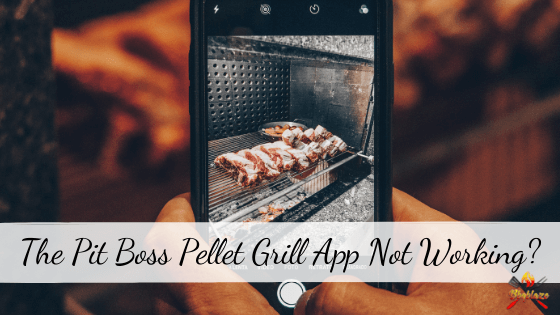Having a Wifi enabled app for your Pit Boss pellet grill is very convenient and lets you monitor everything from your phone without having to run back and forth to the grill.
As a result, you can enjoy time relaxing without worrying about whether your meat is getting too hot or overcooked.
Just like every piece of technology, especially apps, you’re likely to run into a number of issues with the Pit Boss app not working, and instead of giving up on the app, we’re going to provide some quick and easy things to check so you can get back to relaxing.
Common Problems For Your Pit Boss App Not Working And Its Solutions
Either You Or Your Pit Boss Grill Are Disconnected From Wifi
A common issue with the Pit Boss App not working is that either you’re not connected to Wifi or the Pit Boss grill has become disconnected, and it’s one of the easiest options to overcome and get back on track.
Solution
The initial solution to this problem can be as simple as the old IT troubleshooting step, turn it off and back on again.
- Start by unplugging your Pit Boss grill for 60 seconds.
- Unplug your Wifi router for 60 seconds.
- Reboot your phone.
- Ensure your phone is connected to the correct Wifi network.
- Plug your Pit Boss grill back in and wait 60 seconds.
- Open the Pit Boss App and see whether you can now connect to your grill.
In many situations and not just with grills, some devices have simply been on for too long and require a reboot or refresh to start again. It’s a common issue with an easy fix that works for many things.
You’re Too Far Away For Bluetooth To Work
If you’re connecting to your Pit Boss pellet grill through Bluetooth rather than Wifi and you find the Pit Boss app not working, it’s likely that the Bluetooth connection is broken and can’t reconnect.
Something important to consider with Bluetooth is that the maximum range is 30 feet in open environments.
When you add things like walls or trees, the distance Bluetooth works starts to drop, especially if there are multiple obstacles.
Solution
There are a few solutions or things that you can try if your Bluetooth connection is not working.
A. If Wifi is an option, then use that instead of Bluetooth; the Bluetooth connection is really not ideal for the Pit Boss app due to the range limitations.
- Move closer to the Pit Boss pellet grill and see whether the connection issues disappear.
- You can also review where you are and what obstacles are in the way.
- Has something new been added that is now stopping the connection that has previously worked?
B. Is Bluetooth enabled on your phone? You need to switch it back on if it’s been disabled and then try connecting to the Pit Boss app again.
- Unplug your Pit Boss pellet grill for 60 seconds.
- Reboot your phone.
- Ensure Bluetooth is enabled on your phone.
- Try to connect to your Pit Boss pellet grill via the app again.
You’ve Found A Bug With The App
As with any mobile app, there are constant updates happening, and many bugs are being fixed all of the time, so there are new versions available to download.
In some cases, you may automatically get new apps, and in others, your app may be four years old.
It’s not uncommon for bugs to suddenly appear or for apps to break if your mobile OS is updated and the app is left in an older state.
In some situations, the app may just be corrupted, and you’re left with the Pit Boss app not working.
Solution
Whether your app is outdated, has a bug, or is simply corrupted, you have a couple of options to try fixing a Pit Boss app not working.
A. Go to your mobiles app store and see whether an updated version of the Pit Boss app is available to upgrade. An upgrade is typically the best first step as it should keep all your previous configuration and connections.
B. Delete the Pit Boss app from your phone; depending on your phone, you may just be able to tap and hold the app icon, and a menu will appear with “Delete App” as an option.
- Go to your phone’s app store and search for the Pit Boss App, and download the app.
- You’ll need to follow the onscreen instructions to reconnect your app to your grill.
You Can’t Log In To The Pit Boss App
To be able to connect to your Pit Boss pellet grill, you need to be logged into the app, and in some situations, you may be logged out and are now being asked your login and password.
You may be logged out if you reinstalled the app, the app crashed at some point, or you upgraded the app, and there were changes that now require you to log back in.
Whatever the case, you need the login and password for that account which needs Internet connectivity to connect to the Pit Boss servers to verify your account.
A couple of common problems are:
- You’ve forgotten the login or password
- Your Internet connection is not working properly
- The Pit Boss servers are down
With multiple possible problems, there are a range of possible solutions for you to try for a Pit Boss app not working.
Solution
If you’ve opened the app and it’s asking for a login and password, then the simplest solution is that you simply give the correct login and password.
If you don’t remember it, then perhaps you wrote it down somewhere or kept it in your phone.
If you’re being told that the login or password is incorrect, you can click on “forgot password” and request to reset the password via the email you’ve registered with.
If you get different errors, or the password reset isn’t working or not sending you a password link, it could be that your Internet connection is down or the Pit Boss servers are down.
- Open a browser on your phone and connect to your favorite website to confirm your Internet is working.
- You can also wait 30 minutes to see whether the Pit Boss servers are offline and will come back.
If for any reason you can’t log in, then you may have the wrong login, password, and email entered into the system, and your next best option is going to be creating a new account and reattaching your Pit Boss pellet grill as you did the first time.
However, it’s now a good idea to verify the email you use and what your login and password are.
Store those details away safely for future reference.
You’re Too Far For Wifi To Work
Another Wifi issue that results in the Pit Boss app not working is your pellet grill being too far from your router, and the signal is too weak to keep a good connection.
Typically, you’ll encounter a Wifi distance issue when you first install the app and try to get it working, which indicates the distance was always going to be a problem.
You can also run into a Wifi distance issue if something in the environment has changed, including:
- Your Pit Boss pellet grill has been moved further away.
- Your router has been moved to a new location.
- You got a new router, potentially from a new ISP.
- Something physical is now in the way of the signal; this could include a new piece of furniture against a wall, an outside structure like a garden shed, or anything else is that now sits between the grill and router.
Solution
There is an easy check to confirm whether this is a potential issue, download the speedtest.net app from your mobile app store and run a speed test from your phone while standing close to your router.
You can then run the same test while standing out by your grill to see if there are significant delays, packet loss, or other issues reported by the app.
For a double check of the Pit Boss app not working, you can try connecting to the grill via Bluetooth while standing next to the grill, and then if connected and check the status page in the app for your grill to see what it says about Wifi.
Potential fixes for this can include:
- Move the router and grill closer together if possible.
- Verify if there is anything large that’s been moved between the line of sight of the router and grill, then consider if that can be moved.
- Add a Wifi extender between your router and grill.
Your Android Is Getting A Blank Screen And Crashing
A common problem for Android users and the Pit Boss app not working is when the app is opened and shows a blank screen for a few seconds and then crashes or disappears.
You may see an error message, or it may disappear too quickly to see; in most cases, the error isn’t needed to fix the issue.
Solution
- Press the Recent Applications menu, which is typically the first button on the left.
- Select to close the Pit Boss app.
- Restart the Pit Boss app through the normal process.
If the steps above still result in the Pit Boss app not working, you can try to reboot your phone, and if still not working, try reinstalling the Pit Boss app.
The Firmware Is Outdated, And You’re Not Being Told
The firmware of the Pit Boss pellet grill needs to be at a certain level to work properly with the Bit Boss app, and the app is supposed to inform you that it needs to be done, but if it’s not, you run into the Pit Boss app not working.
The majority of issues around this happen to iPhone users, and while they can connect and see their pellet grill, they may not be able to set the temp or see the current temp.
Solution
Some versions of the Pit Boss app have been known not to request the user upgrade the firmware, which is a requirement for the Pit Boss app to work.
To check or fix this issue, you’ll need to borrow or find an Android phone, download the Pit Boss app and log in.
You may now be asked to update the firmware and should do so.
Once the firmware is updated, you can retest the Pit Boss app on your iPhone to see whether the Pit Boss app is still now working.
iPhone Pit Boss App Is Crashing Due To Dark Mode
Some versions of the iPhone Pit Boss app will start and then quickly crash, resulting in the Pit Boss app not working.
The most common issue and something easy to check is if your iPhone is currently using dark mode.
Solution
- From your iPhone, go to Settings
- Select Display & Brightness
- Pick Light mode
You can retest to see the Pit Boss app not working or whether it’s fine in light mode.
Try to upgrade your app through your phone’s app store as there may be a bug fix available in newer versions.
App Notifications Aren’t Making Noise Due To Low Volume
The Pit Boss app can be set up to send alerts for certain actions set in the app; in a situation where users don’t get that alert, or there is no noise, they may blame the Pit Boss app not working for the problem.
In most situations, the problem is related to your volume being too low or completely off, or your phone has been switched to silent mode.
Solution
- Turn the volume on your phone right up with the volume control buttons on the side of your phone.
- Ensure your phone is not in silent mode via the switch on the side of the phone.
Your Pit Boss Pellet Grill Is Not Wifi Enabled
If this is your first time connecting to the Pit Boss app and you’re having difficulty connecting to your grill but can log in to the app fine and browse the menus, it’s possible that instead of the Pit Boss app not working that your grill simply doesn’t have Wifi and Bluetooth.
Not all Pit Boss pellet grills have Wi-Fi, so you can’t use the Pit Boss app to check and control your grill by default.
Solution
- Verify if your specific model is Wifi enabled by checking google or calling Pit Boss support.
- Consider installing a Wifi enabled controller, some grills, such as the Austin XL, have Wifi controllers that you easily upgrade to.
- Install a custom PID controller for full control of your pellet grill.
- Buy a Wifi enabled temperate probe to monitor temperature from your phone.
Your Phone Goes To Sleep And Logs You Out
Some users have found the Pit Boss app not working when their phone goes to sleep, they either receive an error message when they open their phone again, or they’re logged out and must log back in every time their phone goes to sleep.
Solution
- Try updating the app through your phone’s app store; a bug fix may have been provided by now.
- Disable sleep on your phone; if you’re home using your Pit Boss pellet grill, you likely have access to power and don’t need to sleep to conserve it.
- Don’t close the Pit Boss App; some success has been found by keeping the app open even when the phone goes to sleep; it reopens inside the app.
Old Pit Boss App Auto Adjusts Your Temperature
Some versions of the Pit Boss app force a temperature to the last used temperature on the app even if somebody has manually turned the pellet griller on, which points to the Pit Boss app not working correctly.
Solution
- Delete your current Pit Boss App
- Download the new Pit Boss SmokeiT app from your mobile app store
- Login with the same credentials and verify you can connect to your pellet griller
The issue should be resolved and many others as part of a major overhaul in August 2021 that had Pit Boss entirely replace the app with something new.
Related Articles:
How To Install a Rec Tec Controller On A Pit Boss?