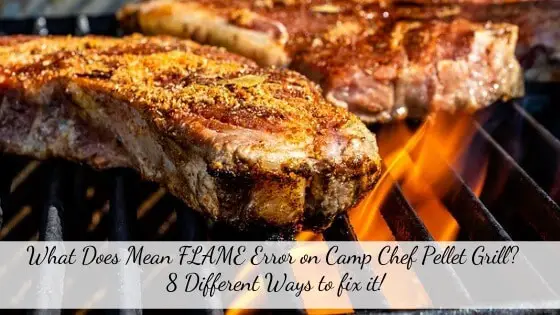Camp Chef has been manufacturing quality outdoor equipment’s over three decades.
They have combined modern technology into many of their grills.
This helps you allowing the ease of adjusting your grill settings, frees you up to have fun and you don’t have to stand around and babysit it.
Camp Chef does it work, leaving you free to focus on your family and friend.
The parts of the Camp Chef pellet grill work together as a system.
It allows ease in grilling experience once you start the program and wait till it’s ready.
The pellets are feed through augur to the fire till getting the desired temperature of smoking. The controller work to support the necessary cooking temp.
But sometimes the parts got difficulties, the error codes are shown.
Some of you have noticed, “FLAME” Error on your Camp Chef.
But did you know, what does FLAME error means? And how to fix this error?
If your Camp Chef pellet grill shows FLAME it means the fire is extinguished.
You can fix this by checking pellets, augur, controller, and power source.
If there is an accumulation of ash in the ash pot, clear it immediately.
You need to clean the RTD probe, in case of carbon build-up on the RTD probe.
You also have to check any leak between the fire pot and fan. If you found any leak fix it accordingly.
Here you’ll get to know in detail about the Camp Chef FLAME error and its fixes.
What Does FLAME Error Mean on Camp Chef?
Sometimes you have seen the FLAME on the digital display of Camp Chef.
But did you know, what does it mean?
Let me explain, if your Camp Chef displays, “FLAME” on the digital display, it means the fire is extinguished.
This error shows when the fire in the grill goes out or falls below a particular temperature and does not go back up.
This happens more so often during the winter time.
Sometimes it gets quite difficult to attain the right temperature on your grill and the temperature constantly falls in the winter season.
So, your pellet grill needs extra care during winter times.
Why Does My Camp Chef Pellet Grill Say FLAME?
There are myriad reasons for FLAME error on your Camp Chef.
In colder weather, the temperature falls below a certain temperature.
You should adjust the chimney cap accordingly.
You should close the chimney down almost all the time while cooking in the winter time to keep the heat in the grill.
One of the most common reasons for FLAME error is a loss of power during grilling time.
The easy way to monitor loss of power is a wireless or Bluetooth thermometer measuring the temperature of your grill.
It let you know the temperature is dropping too low. So, you have to check it accordingly.
The pellets are the main fuel to your Camp Chef. The FLAME error occurs if the grill running out of pellets or pellets are moist and wet.
Accumulation of more ash in the firepot could be another reason for the FLAME error. You could check the ash pot and check if there is extra ash accumulated in it.
In case of FLAME error, you also need to check the RTD probe if there is carbon build up on it and clean it.
In some cases, you have to replace the augur pin if a fan is turning but augur is not turning.
How to Fix FLAME Error on your Camp Chef?
Though there are myriad reasons for FLAME error on a Camp Chef, still you can fix it by following different ways:
Restoration of power in case of loss of power
Loss of power is just the obvious reason for the FLAME error on your Camp Chef pellet grill.
If you find a loss of power on your Camp Chef for occurring FLAME error, you can fix it easily by restoring power to your grill. So that you can continue further leftover cooking.
If you find a power outage, you can take the help of a generator to restore the power.
Well conditioned pellets
Dump pallets are the main reason for the FLAME error problem.
So, you should keep the pellets in a precise place and store them properly.
The moist and wet pellets won’t burn at all.
Make sure that the pellets are always dry and do not have any moisture in them.
If the pellets are crumbled easily, then they have moisture trapped in them.
You should not store the pellets in the grill hopper.
The outside environmental elements cause moisture trapped in them and rot them eventually.
You should take out the pellets from the hopper and store them in a trusty metal bucket.
It keeps your wood pellets safe and protected as the pellet bucket lid is airtight and doesn’t allow moisture to get trapped in.
Sufficient pellets in the hopper
If your Camp Chef pellet grill doesn’t have sufficient pellets as fuel in the hopper, it may display to FLAME error.
As the pellet is the essential fuel for your Camp Chef. If there no pellets in the grill, it ran out of pellets and fire will extinguish.
So, you have to check whether there are sufficient pellets are still left there in the grill hopper.
Sometimes pellets built up on the edges of the hopper and don’t make the way for pellets to get them down into the actual augur.
You can fix this easily by piling up the pellets right over the augur. So that there are most pellets above the augur as possible.
Remove ash accumulated in firepot
If there is so much ash gets accumulated in the fire pot, it leads to display FLAME error.
As per the Camp Chef, you need to clean the ash after every cooking batch.
This will enable you to start off with a fresh burn cup.
If you don’t empty the ash it causes many issues such as temperature swings, FLAME out, burns back into the hopper.
So, empty the ash pot is essential.
Cleaning the fire pot is a quite cumbersome task for most of the other grills.
But Camp Chef allows breeze in ash cleaning.
It comes with a unique ash cleaning feature.
You just need to pull the Ash Cleanout lever and then remove the ash cup from the bottom of the grill.
Discard the ash accumulated in the ash cup. Install the ash cup and the grill is ready to fire again.
Clean RTD probe
If your Camp Chef pellet grill is showing a FLAME error, then you should inspect the temperature probe.
Just a few microns of residue will not significantly change the way a RTD will sense temperature.
But over the period of time you may find there is major carbon build-up on the RTD probe and shows temperature irregularities.
That can lead to flame-outs if the probe isn’t sensing temperature accurately and feeds too many pellets to attempt to reach the set temperature.
So, it is essential to clean and maintain the RTD probe to avoid temperature swings. Make sure it is not bent and touches the side of the grill.
You can clean the RTD probe using vinegar.
For maintaining the RTD probe for longer, give a gentle wipe after each cooking batch.
Check Controller
The Camp Chef grill may show up as a FLAME error due to controller failure.
We have also seen a good number of people that had faced the issue of controller failures very early on after getting their Camp Chef grills.
So, check for your Camp Chef controller whether it is working accurately.
If you find any problem with the controller, you need to buy a new controller for the Camp Chef grill.
The Camp Chef DLX controller is a simple timer controller. You can test it pretty much easily. You just have to measure the duty cycle.
It means measure the time the auger runs when the grill is running above setpoint.
Then when it reaches below the setpoint. You have to dig up the numbers and verify them.
For verifying, you need to check if the grill temp displayed matches another thermometer.
Check for any leak between the fire pot and fan
Any sort of leakage in the grill may bring flame out. The essential part here is between fan and firepot.
A leak anywhere the air channel between the fan and the fire pot causes flame out in your grill.
So, you need to check if there are any cracks. If you find any leak you need to fix it immediately.
Replace augur pin
If there are few pellets left in the cup located at the bottom of the grill then turn the dial and set it to feed position.
Check if the pellets fall to the bottom of the burner. If the augur is turning but the augur motor is not turning, this is happening due to sheared augur pin.
You can decide if the augur motor is turning by watching the small fan at the end of the augur motor located under the hopper.
If the white fan is turning and so the auger motor is on. If the white fan is turning but the auger is not turning, it means you will require to replace the auger pin.
Is your Camp Chef Auger Jam? Here’s ia a fix!
Final Thoughts
Now you know how to fix the FLAME error on the Camp Chef.
You can now find out why your Camp Chef is showing this error and solve it with the above-mentioned fixes.
If you are not able to solve this problem, contact the customer support of Camp Chef. Their customer support is quite good.
If your Camp Chef falls under the warranty, they will replace or repair defective parts.
But note that the warranty does not cover normal wear of parts or damage due to misuse, overheating, and alteration.
Resources:
https://www.campchef.com/frequently-asked-questions#pellet-grills
https://www.smokingmeatforums.com/threads/cabelas-pellet-smoker-FLAME-out-camp-chef-dlx.268637/
https://www.reddit.com/r/smoking/comments/e0q1xf/camp_chef_woodwind_FLAME_error_code/
Related Articles:
How to Fix Camp Chef Not Getting Hot Enough?
How to Fix ErP and ErH Error Codes on Pit Boss?
Fixing Rec Tec Pellet Grill Error Codes